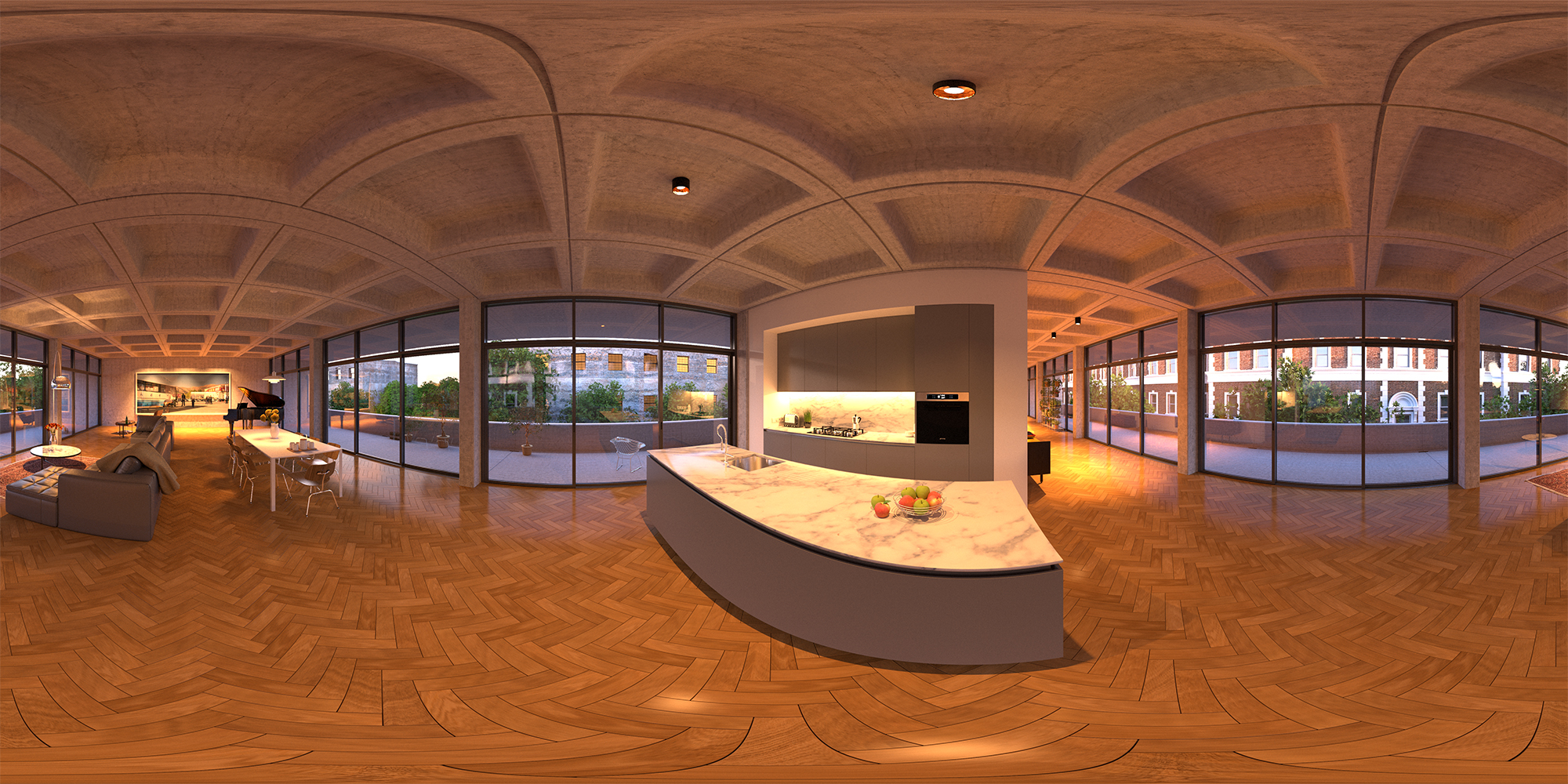Since experimenting with 360 videos last week, Facebook have now introduced 360 photographs and it turns out it is incredibly easy to produce and upload cg images, although it does require you to go through a couple of steps. So here is a little tutorial for anyone needing to create 360 content.
We use 3ds Max and V-Ray here at WS so the first part of this tutorial will describe the settings specific to our pipeline, but can be translated to other renderers. The second part will look at what you need to do to prepare your rendered image for upload to Facebook, regardless of software used.
Stage 1 - Render Settings
Set up your camera as you normally would.
Render settings are largely the same as your normal preferences, however under V-Ray > Camera select Spherical Panorama for type and check Override FOV, entering 360.0 for the horizontal override and 180.0 for the vertical override.
Finally, Facebook needs your image to be in a 2:1 ratio with the maximum recommended dimensions being 6000 wide by 3000 high.
Now you can hit render! We normally save out as 32-bit EXR with render passes and you can still do this, editing your image in Photoshop as you see fit before saving out as a jpg.
Stage 2 - EXIF editing
With your image rendered you now just need to add some additional information into the EXIF data so that Facebook interprets it as a 360 image rather than a normal flat 2D image.
For this you need to visit theexifer.net. Upload your image and then click eXif.me. Here we need to enter Ricoh for Camera Make and Ricoh Theta S for Camera Make. This will fool Facebook into believing that the image was taken with a recognised 360 camera.
Now you can download your photo with its corrected EXIF data and upload it to Facebook.
Further Reading
For anyone wanting some further reading here are a couple of helpful links: